In the working environment, badges are usually used for two main reasons: access control (permitting access to a restricted building) and clocking in for monitoring attendance. Different organisations have different requirements based on set criteria and restrictions, but how do you choose the most suitable method for your company? What do you need to consider? What options are available?
Choose the Right Badge for Your Company
Clocking in at work is a daily activity for many employees. While it is important to choose a badge reader that is suitable for your working environment, it is also necessary to choose the most appropriate method of clocking in / access control to ensure convenience and security for the company. When choosing a type of badge, the following criteria should be considered:
- The type of work for each employee: hybrid working, travelling, office based etc.
- Employees activities: Is precise time clocking required? Do activities or working hours need to be declared?
- The working environment and the company sector
- The type of terminals: Are physical terminals needed at the premises? Is a virtual remote clocking method also necessary?
- The levels of security needed for each building or accessible area
- The number of people accessing the premises
- Customisation: Are access rights required for different members of staff?
What are the Different Ways to Clock In?
1. The RFID Electronic Badge
The RFID (Radio frequency Identification) electronic badge is the most commonly used means of badge clocking for companies. It appears in the form of a plastic card, similar to a credit card, and incorporates a chip bearing RFID technology. This allows the registered employee to be identified simply by holding it in front of the badge reader.
Consideration must be taken over which badge to use due to older versions being more of a security risk in terms of being replicated.
There are different formats of RFID electronic badges:
- The card format: this can be customised according to the company with relevant branding; the most common for companies
- The keychain format: a practical option that reduces the risk of being forgotten by adding it to a keyring. This is also more solid than the card-sized version.
- The leather keychain format: more aesthetic than traditional badges
Advantage: The RFID electronic badge is the most economical badge per unit.
Disadvantage: It can easily be lost, broken or forgotten.



2. Coded Clocking In
Manually clocking in with a code consists of entering a number on a terminal keypad. This is a useful option for certain environments where a physical badge is not permitted, including environments working with food to reduce the risk of contamination from the badge. There is no risk of misplacing it as it isn’t a physical object and it can be used by an unlimited number of allocated people, reducing the need to order multiple copies. It also can’t be passed on to colleague who may be asked to clock in or behalf of another member of staff.
To ensure security of accuracy of time keeping, a personal code is allocated to each employee for identification.
Advantage: No additional costs buying badges, the badge reader is enough.
Disadvantage: The risk of forgetting the code or being passed on to a third party that can compromise the security of the company. It is therefore necessary to change it regularly, which requires organisation and good internal communication.

3. Virtual Clocking In
Some companies may require the option of virtual clocking in, depending on the nature of the business. This can be via a PC, Smartphone app of software, often hosted by SaaS. Clocking in is logged or access is granted virtually and can be accessed anywhere.
Advantage: This is a practical choice as it is easily accessible, less likely to be forgotten or passed on to a colleague and enables remote working or working while travelling. Costs are reduced with no need for a physical terminal.
Disadvantage: This is not a suitable option for employees who do not work on a PC or do not have access to a smartphone while working, such as in industrial and construction environments.
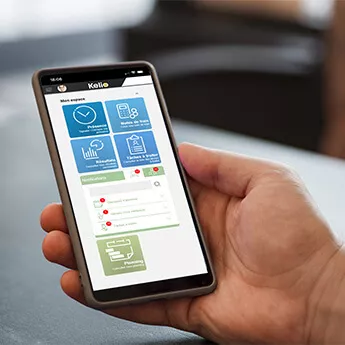
4. The Virtual Badge
The form of virtual badge is stored directly on the employee's smartphone. It uses BLE (Bluetooth Low Energy) and NFC (Near Field Communication) technology found on all modern mobiles and is the same as contactless payment. The company sends the badge to the employee via email where it can be activated remotely. To access the premises, the smartphone is swiped in front of a BLE/NFC-compatible badge reader where the employee is identified. In basic terms, the smartphone acts as a physical badge.
Advantage: Physical badges do not need to be distributed and potentially lost causing a security risk. The badge can be deactivated remotely at the end of the working contract, an advantage for temporary workers or those with a fixed-term contract.
Disadvantage: A smart phone is required, which may be a concern where employees do not have a company phone and there is concern over using personal phones.

5. Biometric Clocking In
Biometric clocking in uses the employee’s biometric data for identification, including fingerprints, and face and eye recognition. First, the employee registers on the badge system using his or her fingerprints, then they will be recognised with subsequent use. This badge technology has the advantage of not requiring any additional materials (except in cases where the biometric data is recorded in a badge and not in the computer system).
Advantage: Clocking in does not require a physical badge, so there is no risk of loss, theft or exchange. Employers are guaranteed that the employee is physically on the premises when clocking in and out.
Disadvantage: It is worth considering that it does not suit all working environments, particularly where it is dusty. According to GDPR compliance, it must be ensured that biometric data collection is for a specific purpose and consent has been given. Employees have the right to refuse to give their biometric features.

How Can Kelio Support You?
Each clocking in method has advantages and disadvantages but the ideal solution is to have a system which allows different types of badges for different types of functions and employees.
Kelio offer the complete range of clocking in methods to meet your company’s needs, including all of the aforementioned, to account for different types of business.
Our Access Control software, can be integrated with our Time & Attendance management solutions whereby an employee profile is created and automatically replicated in the other modules. An employee’s badge can be used for clocking in as well as allowing access into the building. This can be restricted to projected working times and planned absences.
To find out more, contact our team



